EMC: Serial number translation¶
- Title:
EMC: Serial number translation
- Author:
Douglas O’Leary <dkoleary@olearycomputers.com>
- Description:
How to read EMC serial numbers
- Date created:
06/2001
- Date updated:
07/2005
- Disclaimer:
Standard: Use the information that follows at your own risk. If you screw up a system, don’t blame it on me…
When running inq or syminq, you’ll see a column titled Ser Num. This column has quite a bit of information hiding in it.
An example syminq output is below. Your output will differ slightly as I’m creating a table from a book to show this; I don’t currently have access to a system where I can get the actual output just yet.
Device |
Product |
Device |
||||
Name |
Type |
Vendor |
ID |
Rev |
Ser_Num |
Cap(KB) |
/dev/dsk/c1t0d0 |
EMC |
SYMMETRIX |
5265 |
73009150 |
459840 |
|
/dev/dsk/c1t4d0 |
BCV |
EMC |
SYMMETRIX |
5265 |
73010150 |
459840 |
/dev/dsk/c1t5d0 |
GK |
EMC |
SYMMETRIX |
5265 |
73019150 |
2880 |
/dev/dsk/c2t6d0 |
GK |
EMC |
SYMMETRIX |
5265 |
7301A281 |
2880 |
Using the first and last serial numbers as examples, the serial number is broken out as follows:
73 |
Last two digits of the Symmetrix serial number |
009 |
Symmetrix device number |
15 |
Symmetrix director number. If <= 16, using the A processor |
0 |
Port number on the director |
73 |
Last two digits of the Symmetrix serial number |
01A |
Symmetrix device number |
28 |
Symmetrix director number. If > 16, using the B proccessor on board: (${brd}-16). |
0 |
Port number on the director |
So, the first example, device 009 is mapped to director 15, processor A, port 0 while the second example has device 01A mapped to director 12, processor B, port 0.
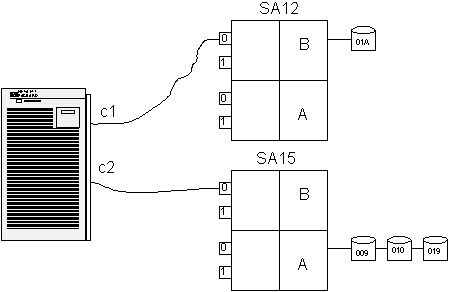
Even if you don’t buy any of the EMC software, you can get the inq command from their web site. Understanding the serial numbers will help you get a better understanding of which ports are going to which hosts. Understanding this and documenting it will circumvent hours of rapturous cable tracings.